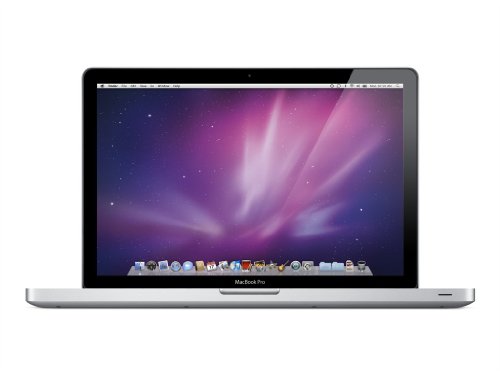
Updated with Intel's Core i5 processor and next-generation NVIDIA GeForce GT 330M graphics, the 15-inch Apple MacBook Pro is faster than ever and will keep you working longer away from power cords with an enhanced battery life of up to 9 hours of battery life. As with previous models, the new MacBook Pro features a precision unibody enclosure crafted from a single block of aluminum, creating a thin and light mobile computing workhorse (less than 1 inch thin and just 5.6 pounds) that's also highly durable. And it includes a 15.4-inch, LED-backlit glass display (instead of an LCD panel) as well as a glass trackpad that doesn't include a button (for larger tracking area) that features Apple's Multi-Touch technology.
It comes pre-loaded with Apple's Mac OS X 10.6 Snow Leopard operating system--an operating system custom-designed for the advanced technology inside--and it also comes with the iLife '09 suite of applications, including iPhoto, iMovie, GarageBand, and iTunes. Specification Highlights
MacBook Pro, display cleaning cloth, 85W MagSafe Power Adapter, AC wall plug, power cord, software DVDs, printed and electronic documentation |
 The ports on the left side of the 15-inch MacBook Pro. |
Key Features
 Enjoy a processor Turbo Boost and automatic switching to the fast NVIDIA GeForce GT 330M graphics processor when using processor-intensive applications like Aperture 3 or Final Cut Pro. |
New Intel Core i5 Processor
The new Intel Core i5 processor boosts performance up to 50 percent over the previous generation. Based on Intel's latest 32-nanometer process technology, the Core i5 also offers Intel's Turbo Boost feature. If you're using processor-intensive applications like Aperture 3 or Final Cut Pro that would benefit from an extra performance kick, Turbo Boost dynamically increases the speed of one or both cores.Built-in Hyper-Threading allows two threads to run simultaneously on each core, so Mac OS X recognizes four virtual cores instead of just two. When you're running multiple applications at once, the Core i5 processor spreads tasks more evenly across a greater number of cores--so you can get more done, faster.
And unlike systems that connect memory to the processor through a separate controller, the new MacBook Pro uses an integrated memory controller to connect memory directly to the processor. With faster access to memory, each core gets right to work on your data, rather than waiting for it to arrive.
Next-Generation Graphics
The latest MacBook Pro features the new NVIDIA GeForce GT 330M discrete graphics processor--the fastest graphics ever in a Mac notebook. With 48 processing cores and 256 MB of dedicated video memory, this graphics processor delivers even more horsepower than the previous generation. And you don't have to sacrifice efficiency for speed: The NVIDIA GeForce GT 330M is up to 30 percent more energy efficient than its predecessor. For even greater power savings, the MacBook Pro also includes integrated Intel HD Graphics.Also new is the MacBook Pro's breakthrough automatic graphics switching technology, enabling you to switch graphics processors on the fly to give you performance when you need it (when you're playing the latest 3D game, for example) and better battery efficiency when you don't (such as when you're reading email). Whether you're using applications like Aperture, Motion, or Final Cut Pro or just surfing the web, your MacBook Pro always knows which processor to use. You don't have to log out, shut down, or change your preferences.
 The beginning of every MacBook Pro--a precisely machined, single block of aluminum. |
Unibody Design
Traditionally, notebooks are made from multiple parts. With the MacBook Pro all of those parts with just one part--the breakthrough unibody enclosure. Every MacBook Pro starts its life as a single block of aluminum, which is precisely machined into the basic unibody design. Another pass and the unibody takes shape. Another, and the integrated keyboard emerges. When you pick up a new MacBook Pro, you immediately notice the entire enclosure is thinner and lighter. And it feels strong and durable--perfect for life inside (and outside) your briefcase or backpack.LED-Backlit Display
LCD displays typically use cold cathode fluorescent lamps, or CCFLs, to create light and project a picture onto a screen, and this creates two problems--the lamps require more space and they take more time to warm up to full brightness. The MacBook Pro uses LED backlight technology to create the same amount of brightness in less space. And unlike fluorescent lamps, an LED backlight reaches maximum brightness instantly. Finally, a new, smaller iSight camera is concealed behind the display for quick access to video chats and snapping pics for uploading to social networks. The entire trackpad is the button, so you can click anywhere. |
Buttonless Multi-Touch Trackpad
With no button on the durable glass trackpad, there's more room to track and click--left, right, center, and everywhere in between. Without a separate button, the spacious trackpad gives your hands plenty of room to move on the large, silky glass surface. It also incorporates Multi-Touch gestures--including swipe, pinch, rotate, and four-finger swipe--and even more natural inertial scrolling--an intuitive way to scroll through large photo libraries, lengthy documents and long web sites. If you're coming from a right-click world, you can right-click with two fingers or configure a right-click area on the trackpad. |
Long-Lasting Battery
The new energy-efficient architecture in every MacBook Pro, along with automatic graphics switching, gives you dramatically longer battery life. On a single charge, the battery in the new 15-inch MacBook Pro lasts up to 8 to 9 hours. And you'll get up to 1000 full charge and discharge cycles--that's nearly three times the lifespan of typical notebook batteries. Advanced chemistry and Adaptive Charging allow the battery to maintain charging capabilities longer and determine the optimal way to charge the battery's cells. Because the battery lasts up to five years, MacBook Pro uses just one battery in the same time a typical notebook uses three. That makes for less waste. And that, in turn, makes for one environmentally friendly battery.Environmental Considerations
 |
Because Apple makes both the hardware and the software for the MacBook, they're designed to work together to produce a smarter product that uses less electricity. For instance, to reduce energy consumption, the hard drive spins down automatically when inactive. MacBook Air also decides which processor--CPU or GPU--is best suited to efficiently perform a task. The LED-backlit display in the MacBook Pro is another feature that plays an important part in conserving energy, consuming 30 percent less power than conventional LCD displays. And the display is designed to dim when you enter a darkened room.
The MacBook Pro meets the stringent low power requirements set by the EPA, giving it ENERGY STAR qualification. ENERGY STAR 5.0 sets significantly higher efficiency limits for power supplies and aggressive limits for the computer's typical annual power consumption.
Also, every MacBook Pro model has earned the highest rating of EPEAT Gold. The Electronic Product Environmental Assessment Tool, or EPEAT, evaluates the environmental impact of a product based on how recyclable it is, how much energy it uses, and how it's designed and manufactured.
Pre-Loaded with Mac OS X Snow Leopard and iLife '09
 | Every Mac comes with Mac OS X Snow Leopard, the world's most advanced operating system, and iLife, Apple's innovative suite of applications for managing photos, making movies and creating and learning to play music. Snow Leopard builds on a decade of OS X innovation and success with hundreds of refinements, new core technologies and out of the box support for Microsoft Exchange. iLife features iPhoto, to easily organize and manage photos; iMovie with powerful easy-to-use new features such as Precision Editor, video stabilization and advanced drag and drop; and GarageBand which introduces a whole new way to help you learn to play piano and guitar. Installed software
|




















































