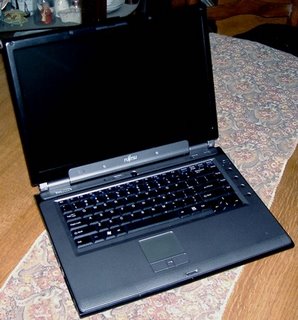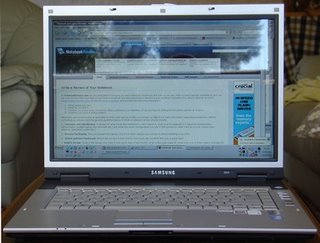The MacBook Pro is Apple's latest notebook and their first with Intel's new attempt at notebook dominance, the Core Duo. It represents the near peak of current notebook technology in terms of power, making only a few compromises for the sake of a slim profile and a better battery life. I am a college student who has been lusting over notebooks for the past two years, but with so many choices and every promising notebook seemingly always lacking in an essential area I was paralyzed by indecision (and a lack of funds). I will be attending Law School next fall and the time has finally come when owning a notebook is no longer an option. Luckily, notebook technology is better than ever, and I finally had some notebooks to choose from that represent nearly everything I have wanted since I first got the idea in my head that I needed one. I have simple needs: gaming capable graphics card, near desktop power, low weight, bright screen, decent battery life, and sweet looks (you know, the basics).
Once I saw the Core Duo I knew the day had arrived and that any laptop I bought was going to have it. I have to have a laptop before August so that took out waiting for the 64bit Core Duo sequel that is coming out sometime later this year or early next year (Merom).
The notebooks I considered getting were the W3J, the Acer 8204, and the new MacBook Pro from Apple, all top of the line machines which had the Radeon X1600 and the new Core Duo. The Apple wasn't really an option because the Law School I am attending requires a Windows machine. The Acer just had too many complaints of a poor screen and other problems, although I know people who are enjoying the machine just fine. I actually ordered the W3J last week but was dismayed to discover that my preorder wasn't made quite soon enough and I was going to have to wait even longer if I wanted that option. My preorder was cancelled about 4 days after the announcement of Boot Camp, which was not just a hack, but the promise of an (in the future) officially supported dual boot program. I'm no fool, and I wasn't going to spit the notebook gods in the face. I had been given a sign, and 24 hours later I picked up my (educationally discounted at $2,299) brand new MacBook Pro. This is my first Apple ever, but with the safety net of Boot Camp, I figured the time to dive in was now.Specifications of the MacBook Pro reviewed
- 2.0 GHz Intel Core Duo
- 667MHz frontside bus and main memory
- PCI Express architecture
- 100GB 5400 Serial ATA hard drive
- ATI Mobility Radeon X1600 with 256MB memory on 16-lane PCI Express
- ExpressCard/34 slot
- Dual-link DVI, VGA adapter included
- One FireWire 400 port, two USB 2.0 ports
- Optical digital and analogue audio I/O, built-in microphone and stereo speakers
- Slot-loading SuperDrive
- Illuminated keyboard, scrolling TrackPad
- Built-in AirPort Extreme (802.11g), Bluetooth 2.0+EDR, and Gigabit Ethernet
- Mac OS X Tiger with iLife '06, featuring iWeb
Design and Build
The design and build of the MacBook Pro is top notch. For someone who has used and handled (although admittedly never owned) several Dells, HPs, and Compaqs (dang their University contracts) the step up in quality was very much appreciated.
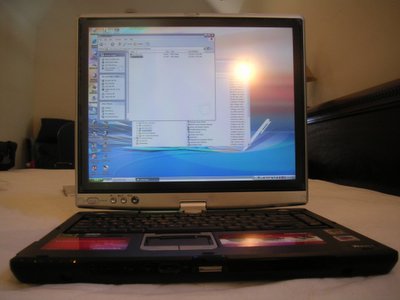 The Toshiba Tecra M4 is a very unique computer which I would describe as a jack of all trades. It's thin, fairly light, pretty powerful, and moderately priced. It basically falls into the category of thin and light desktop replacements. However what sets it apart from the competition is a turnable screen and a stylus. That's right, the Tecra M4 is also a Tablet PC which allows you to input notes and information through the stylus or even through speech with an integrated microphone array.
The Toshiba Tecra M4 is a very unique computer which I would describe as a jack of all trades. It's thin, fairly light, pretty powerful, and moderately priced. It basically falls into the category of thin and light desktop replacements. However what sets it apart from the competition is a turnable screen and a stylus. That's right, the Tecra M4 is also a Tablet PC which allows you to input notes and information through the stylus or even through speech with an integrated microphone array.